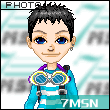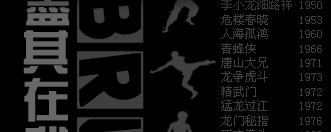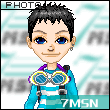Hi,
Can you explain me how to select values from a dropdown list, been checking the forum but i got no clue. Also watched some videos but im not get any idea on how to do it. I select the control operate mode with On click and next select Set Value but im not able to get the dropdown list values. Is there another way to approach this?

Url to form: https://www.residentadvisor.net/register
Thanks!