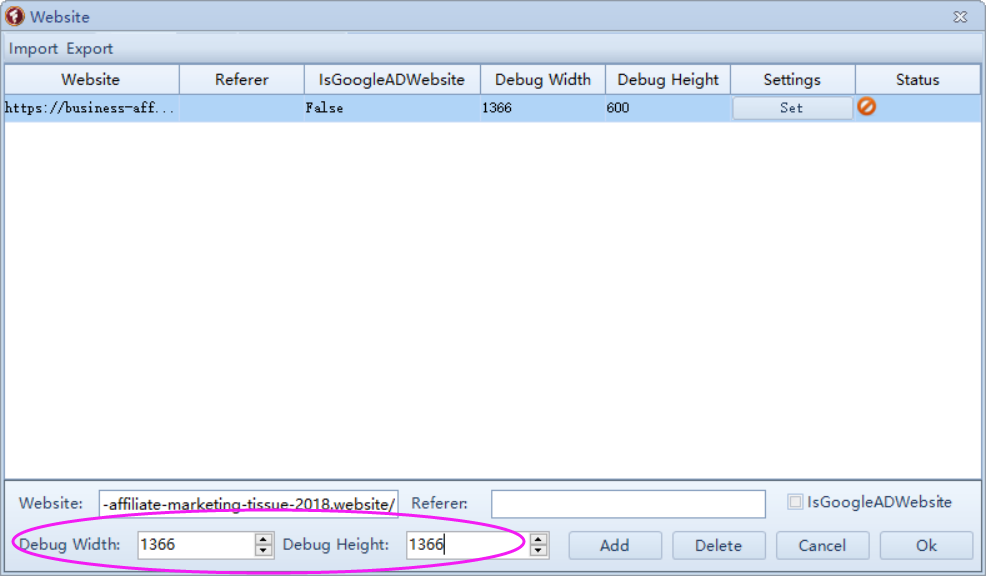|

Here are the simple steps to configure the task to click the ads in the website.
1. enter iframe in Tag.
2. click Verify Selection button to check how many ads it can find. Software will show you how many ads it found. See the below screenshot, it already found 3 ads in this website.
3. choose a number from Item Index drop down list to find the related ads you need. The ads will be circled with green in website if software found it.
What is your website link please? let me check it for you.
No, you do not need to use the Select Control button.
Step 3 is used to control which Adsense the bot will click.
Waiting for your news.
Then it will click the one you preset in step3 when you run the campaign.
What is your website link please? Which ads will you click? Please share these detailed information to us, we will check and test it for you in our side.
Waiting for your news.
Try to maximize the software window, and confirm the ads shows up before you follow above settings to setup the campaign:

Please use the multiple url function to setup the settings. And edit the size of the debug window to be larger to confirm the ads can be shown up.