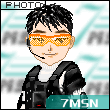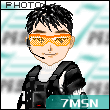This past update to version 4.6.5 wiped my projects file where I had my main bot! I have a compiled version of the bot, but not the .dat file. I need to make regular changes to the bot so I just left it in the project file and didn't think an update would wipe it. Is there any way to get the .dat file out of the compiled version?
1) I know I should have had a backup of the file computer 101 please don't give me that lecture!
2) Why would WHB roll out an update that wiped the projects folder?
3) It sure would be nice to be able to opt out of an update if you wanted to. Every time I open WHB and go to the bot editor I "HAVE" to update before I can run it.