Change User-Agents in two ways. First, create a variable to hold the list of User-Agents.
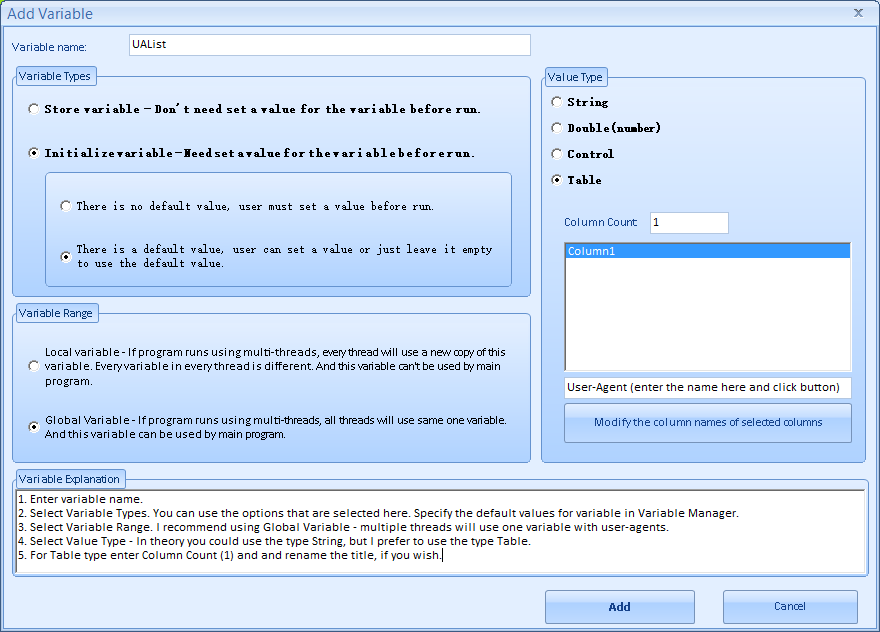
Comments posted on the screenshot.

Change User-Agents in two ways. First, create a variable to hold the list of User-Agents.
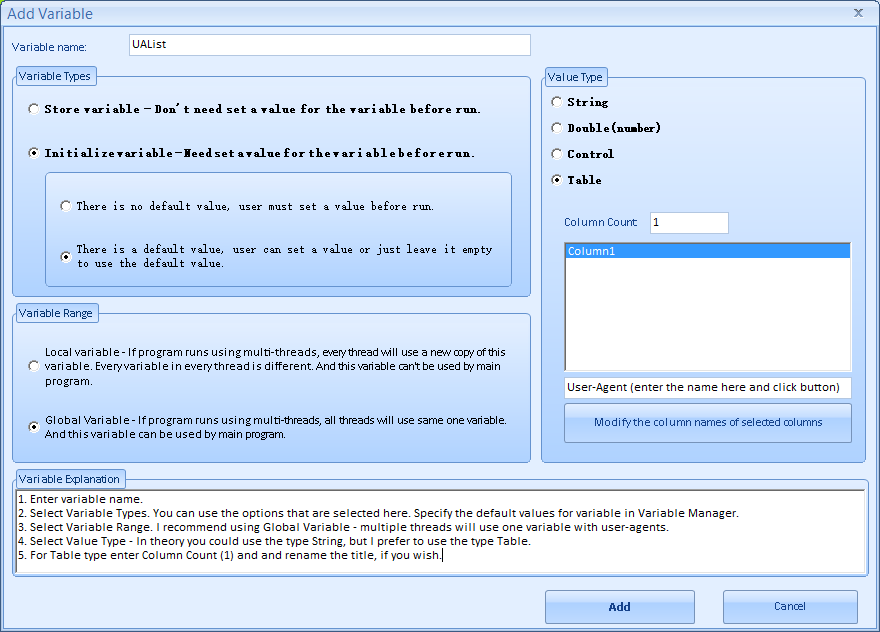
Comments posted on the screenshot.
Method one:
Click on your module - open the module settings. In the settings you specify User-Agent:
See screenshot:
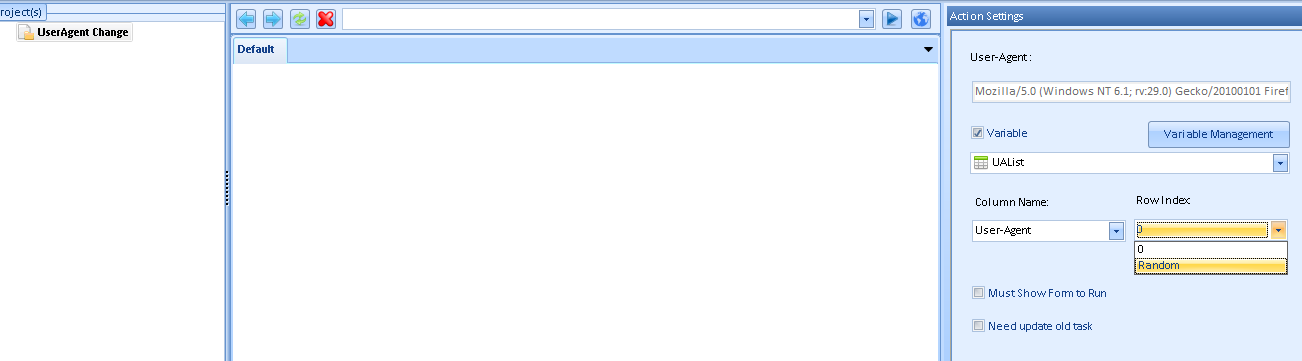
Method two (a little bit harder):
You can use "Browser Operation - UseragentSet", but you need to make some additional steps.
Step 1: Create String Variable (see screenshot):
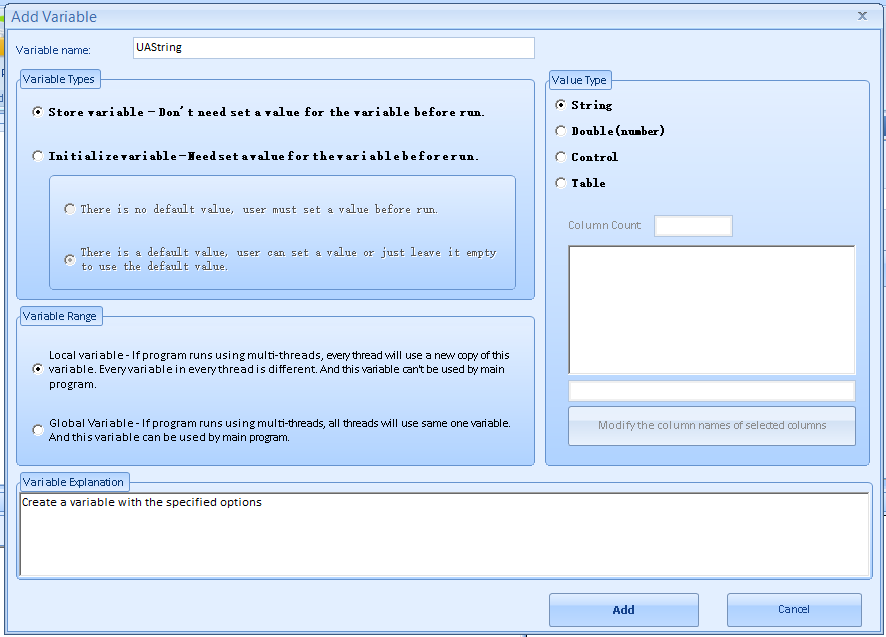
Step 2: Add to the module "Variable Operation - Variable Operate" with these Actions Settings:
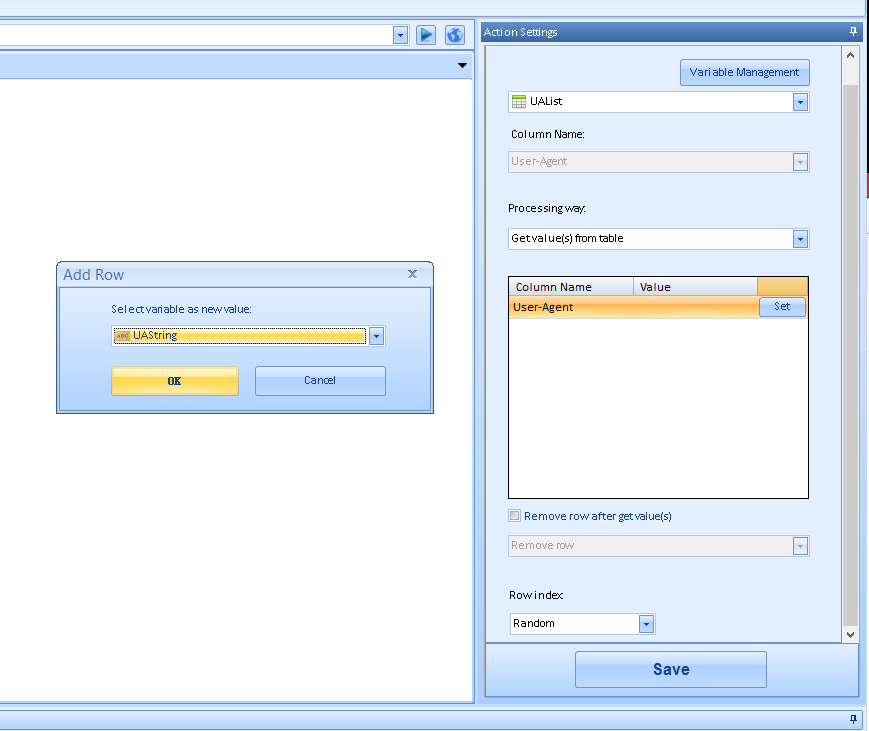
Step 3: Add to the module "Browser Operation - UseragentSet" and select string variable
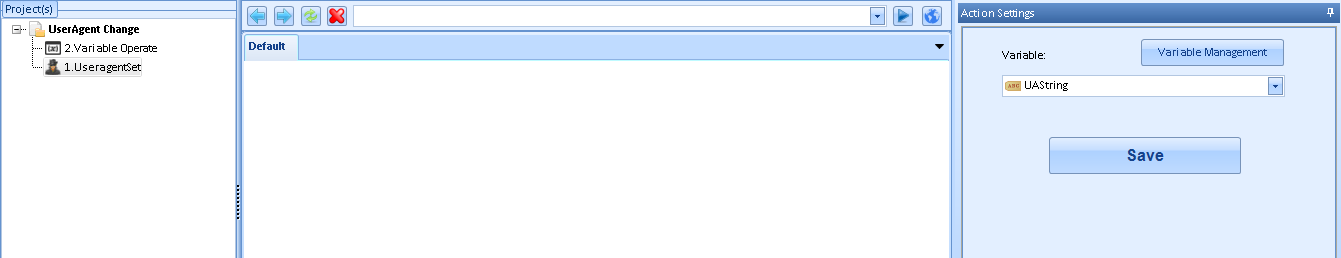
Done!
P.S. The numbers in the module on the last screenshot are a little bit in the wrong order. That I really want to sleep ![]()