Hi I need help setting the software up how do you work and setup the proxy ect? the is no manual/instructions on how it all works,
and what is the account manager for

Hi I need help setting the software up how do you work and setup the proxy ect? the is no manual/instructions on how it all works,
and what is the account manager for
The manual is attached. It will be helpful to you.
/editor/attached/file/20191125/20191125175403_7898.docx
/editor/attached/file/20191125/20191125175642_0282.docx
Note that free proxies that are scraped have very short timeliness, so if you need to bind them to your accounts, you'd better use paid proxies.
Also please use highly anonymous http proxy.
Thank you that was helpful
1: is it bad for my webpage, SEO & google AdSense if I get a lot of errors message and that google detects unusual traffic ?
2: I have 2Captcha but sometimes it doesn't work, and the debug window just closes
3: why don't all successes end up showing on AdSense as clicks
4: I have a Residential IPs Backconnect Rotating Proxy from stormproxies.com is that any good for the software, I can not get it to work and will not blind
Thank you for your help
regard
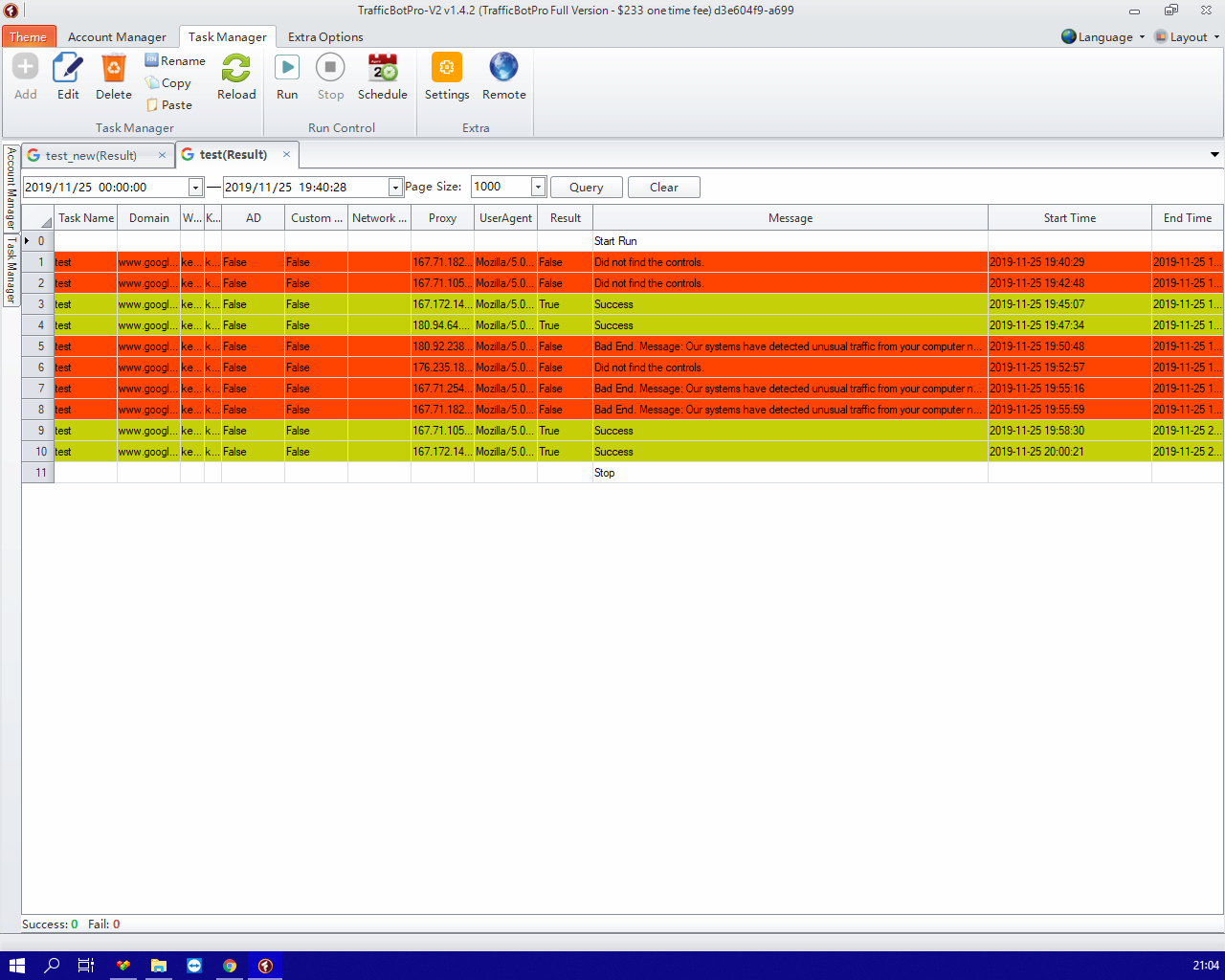
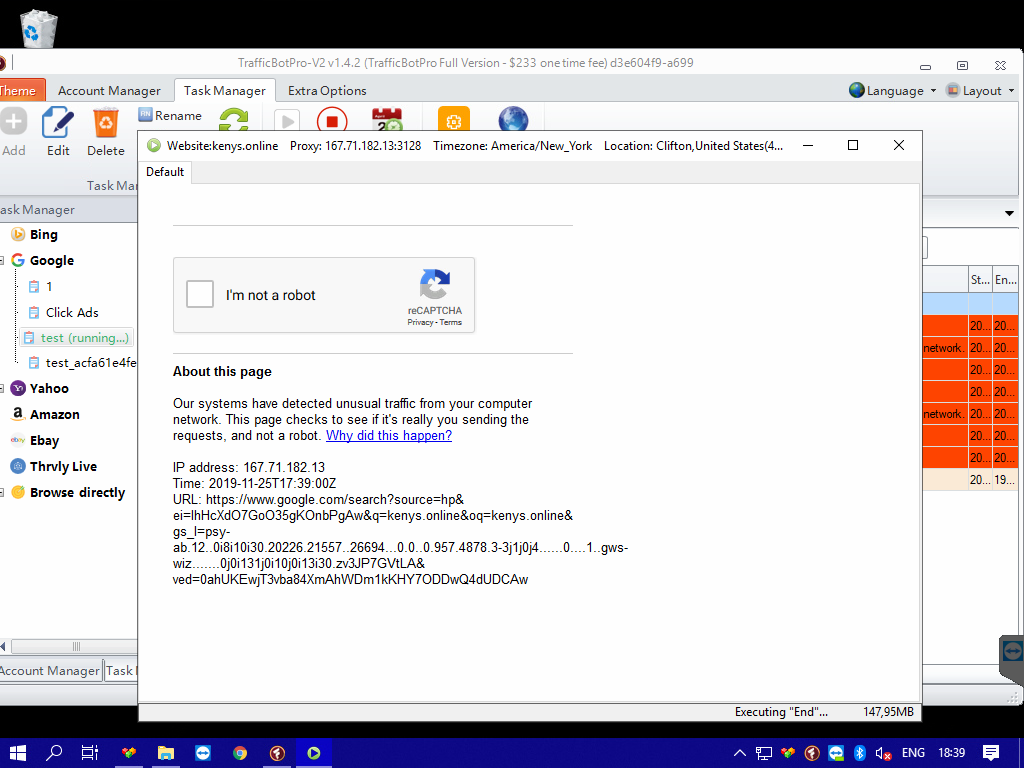
I am still having problems with setting up the software and getting it to work properly i am using StormProxies Backconnect Proxies, I want it to click on my ads and to browse my webpage to improve my google ranking, I have read what I can find on the blog but i still can't get it to work. I need a step by step set-up manual
1) What are the best settings & way to click on my AdSense Ads ?
2) How come the task says it successful and it's not showing as a click in AdSense ?
3) Are StormProxies Backconnect Proxies any good for clicking on my ads and to browse my webpage ?
4) Is it bad for my webpage if I get a lot of errors, asked to verify captcha & use bad proxies ?
5) Is it bad for my AdSense Account if I get a lot of errors, asked to verify captcha & use bad proxies ?
6) How to set it up to browse my webpage what task can it do ?
@ howard.kenyon
We have sent you the manuals on how to use the software.
Here is a video. Please take time to watch it and it will be helpful to you.
https://www.youtube.com/watch?v=jZh2Q90Payk&list=PL8FCK_pQr5eMgn55W_fUUYS1BiYwaiMbk
1. There is no standard setting. Please set it up based on your needs.
2. What did you see in the debug window? Did you found that it does not click the ads in the debug window?
How do you know it does not click the ads?
Are you running your task with different proxies?
How did you setup your task please?
3. Please use highly anonymous http proxies
4/5. Please change proxies.
6.It can bring traffic for your website through direct visit.
Create a task under "Browse directly" tab, then enter your website link in "Website" filed, then click Next button to setup settings for the next page. You can setup a stay time spend on your page in "Load Time" filed, the unit is millisecond. And you can setup a run times in "Enter total number of run times for this task" filed. After the settings are done for this page, just click “Next ” button to view the next settings page. After all are done, then you can click Start button to run it.
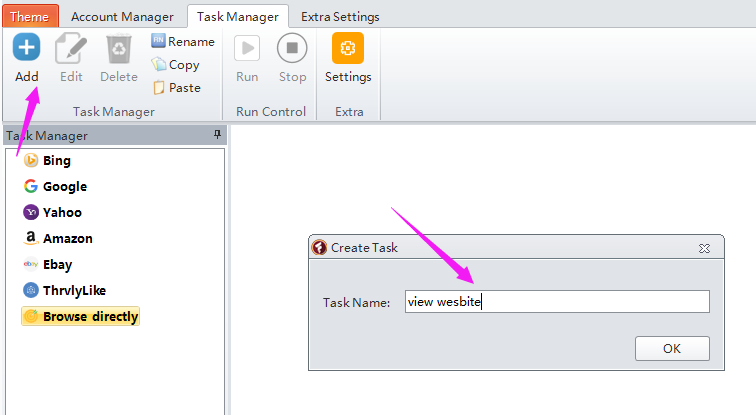
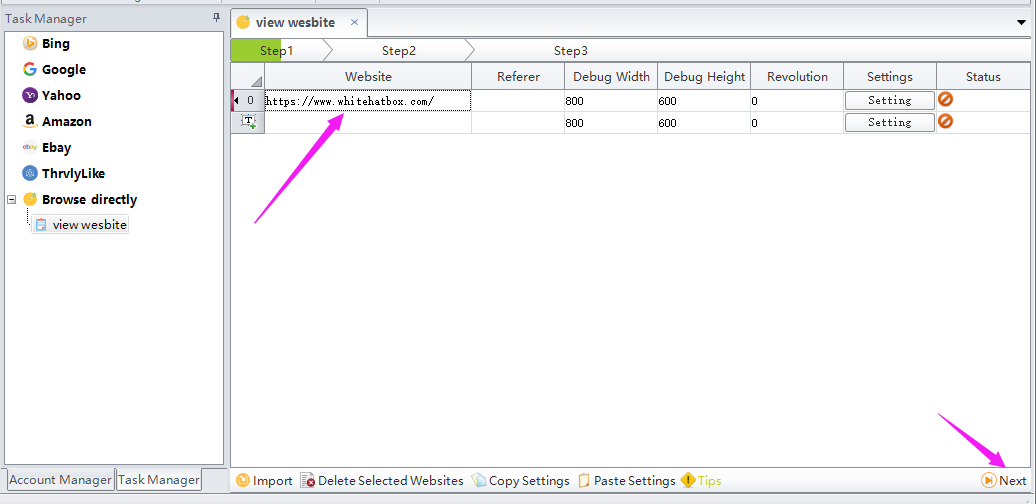
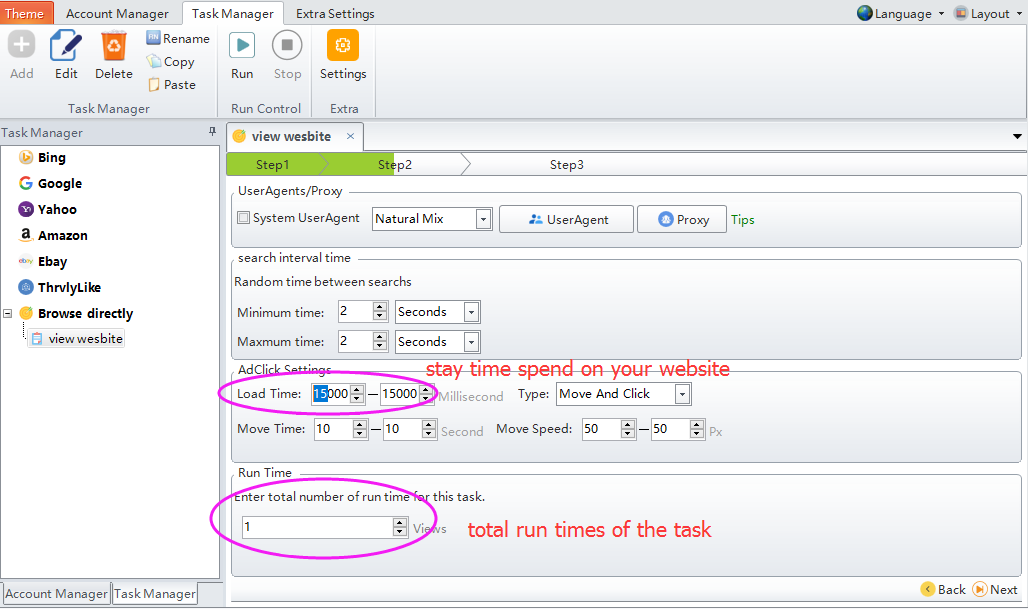
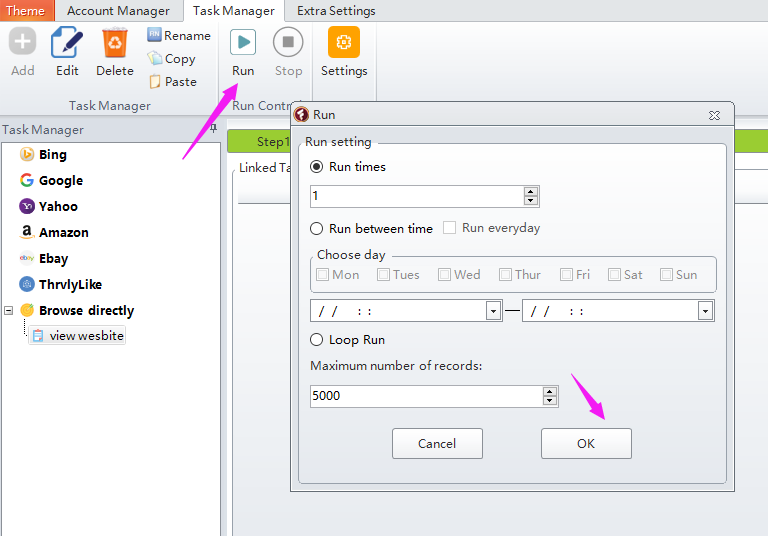
@Yaroslav Kasiuk
Please change refresh proxies.
Or please contact us through support tickets.
http://support.whitehatbox.com/
@Dora Smith
Do you mean I use old or low quality proxies? I'm using your partners AWMProxies. And usually I refresh the list every 20-30 minutes.
@Yaroslav Kasiuk
Did you have the 2captcha issue as well?
I mean you use old proxies and need to use highly anonymous http proxy.
Please update to the latest version( v.1.5.6).
Please feel free to contact us if you need more help in the future.